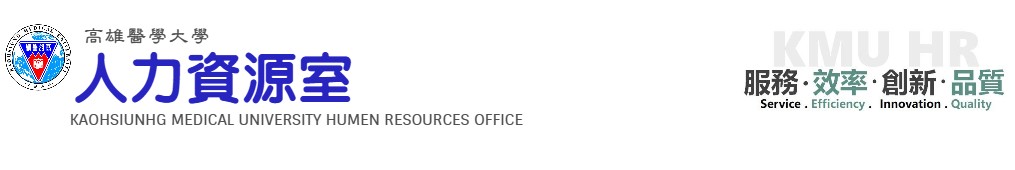Reminders regarding faculty and staff's leave application:
1. For those making a leave request for the 1st time, please be reminded to finish setting substitute candidates during leaves and the review process for request approval via "T.1.2.03." and "T.1.2.04." beforehand.
2. It is imperative that all leave requests be made 3 days in advance. For delayed applications, reasons for failure to submit beforehand are mandatory.
3. The minimum unit for leave requests is 0.5 days. However, starting March 24, 2017, some types of leave (i.e., family care leave, personal leave, sick leave, menstruation leave, pre-maternity leave, paternity leave, official business leave, occupational sickness leave, and overtime compensatory leave for employees) may also be taken by hour via “T.1.2.15.”.
4. All types of leave except annual leave are granted every academic year, thus, continuous leave across two academic years is unacceptable, while annual leave, which accrues based on seniority, is to be taken within the 12 months commencing on an anniversary of one’s employment date.
5. Attachment upload is required for the following leave types, or the request will be unable to be submitted for approval: sick leave(03, 2 days & above), official business leave (04), wedding leave (05), maternity leave (06), funeral leave (07), occupational sickness leave (08), other leave (10, for specific reasons only), pre-maternity leave (22), miscarriage leave (23), paternity leave (24), parental leave (28).
6. No carry-over or payment in lieu will be granted for the unused annual leave at the end of the leave year or upon the termination of the employment contract, except for contract employees.
7. Once a leave request is submitted, it is deletable only when either awaiting approval or already approved but not yet started. As for the expired or complete one, please contact Ms. Chu (extension 2068) or Ms. Hsieh (extension 2070) in the HR Office for assistance.
8. Faculty members holding the position of attending physician are required to apply for leave via the hospital information system, in accordance with the regulations of the school's affiliated institutions and related businesses, and the leave request will be automatically transferred to the school’s Information Service System.
Steps to follow when applying for an Official Business Leave:
1. Add a new application.
2. Choose from the list of leave types.
3. Specify the period and duration of leave.
4. Complete the information required for Official Business Leave, including the reason, funding source and number of days for travel expenses reimbursement, as well as whether you travel with THSR.
5. Disclose the purpose of leave, e.g., the name of the conference you’re attending.
6. Specify whether this trip has anything to do with sister school exchanges.
7. Disclose information about the travel destination.
8. Choose a colleague as your substitute during your absence.
9. Save the record.
10. Upload a pertinent document concerning your business trip, e.g., a signed RFA, an invitation letter, or an acceptance letter.
11. Submit the application for approval.
Steps to follow when applying for the academic year 2024/25’s leave by the end of July 2024 :
1. Make sure that the list of substitute candidates during leaves in the program "T.1.2.03.” of KMU Information Service System and the review process for request approval in "T.1.2.04." are both valid for the academic year 2024/25.
2. When filling out an online leave request via "T.1.2.05." or "T.1.2.15.", please first modify the “period of leave (start ~ end)” in the top left corner of the program to "1130801~1140731", and revise the number in the “academic year” field to "113", so that the request could be saved and submitted successfully.
Important reminders:
1. If the previously set substitute has left the job, retired, or been reassigned, please make the necessary adjustments (faculty members should set one or more teaching proxies, and those holding concurrent managerial positions should add administrative proxies; staff members should set administrative proxies).
2. The settings of approvers for the online leave requests for the academic year 2024/25 can be copied from the academic year 2023/24. However, if there are any changes to the supervisors in the approval process after the announcement of the supervisor list for the academic year 2024/25, you will need to manually update the settings in the program "T.1.2.04." to ensure a smooth submission of leave requests.
Note:Teachers holding the attending physician position should follow the usual procedure to request leave through the hospital system, and the leave request will be automatically transferred to the University’s Information System.